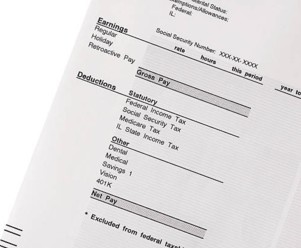Securitas One ID: Accessing Your Pay Stubs Online Easily
By Davis Clarkson , August 14 2025

Securitas is one of the world’s most recognized names in security services. It’s trusted by multiple businesses and organizations. Apart from securing workplaces, the company prioritizes making life easier for its employees. This is where the Securitas One ID comes in.
This online platform is where both current and former employees can safely check their work details anytime and anywhere.
In this guide, we’ll explain how to use Securitas One ID to access your pay stubs as current or former employees. This makes sure that you can manage your pay information easily.
Do you need a paystub immediately? You can create your accurate and professional pay stub in just a few minutes right here.
What Is Securitas One ID?
Securitas One ID is the company’s all-in-one online portal that is created to make everyday work and payroll management easy. They do this to make it convenient for you as an employee. This platform has everything together in one secure space for you to access anytime.
While many people think of it mainly for checking pay stubs, One ID does much more. You will be able to check your upcoming work schedule. You can also download your important tax forms, like your W-2, and even update your personal details.
Your Securitas One ID portal is very secure, as it uses encryption to protect your data and has multi-factor authentication. This confirms that it’s really you. It also has restricted access, so no one else can view your private information.
Also read: Accessing and Understanding Your DGME Paystub
Why Pay Stubs Matter
A pay stub is one of the most important financial records you need to have as an employee. It has a detailed breakdown of your earnings, deductions, and contributions, showing exactly how your pay is calculated.
It is especially useful during the tax season, as it helps you confirm your income and track your withholdings. You’ll be ready when it’s time to file, and it comes with you being relaxed. They’re also essential for employment verification and tracking your work and finances. When you review them regularly, you can check your hours, overtime, benefits, and deductions. This then ensures that everything matches what you’ve earned.
Also, checking your pay stubs regularly helps greatly. You can notice any errors early. If there’s an incorrect deduction or a missing overtime payment, you can correct it before it’s too late.
Also read: How To Get Walmart W2 Former Employee Form
How to Access Your Securitas One ID Pay Stubs as a Current Employee
If you work with Securitas, checking your pay stubs on the One ID Securitas is quick and easy. You only need to know the steps involved. Here’s a simple way to make it simple for you to log in:
-
Log in to the Securitas One ID Portal
Firstly, go to the official Securitas One ID login page. You’ll then need to enter the employee ID assigned to you and your password in the provided fields. If this is your first time logging in, follow the setup instructions to create your account. This usually involves creating your password and verifying your details.
-
Go to the Payroll Section
Once you’ve been able to log in, look for the section with “Payroll,” “Pay Stubs,” or “Earnings.” Click on it, then choose the specific pay period you’d like to view. You can then open the file. You can also download or print it if that’s what you prefer.
-
Manage Your Payroll
From this same portal, you can update your direct deposit details and ensure your contact information is accurate. You can also make sure that your payment notifications are set up correctly. In any case, if you update any of your information, make sure you inform your HR or employer immediately. They should have your updated Securitas One ID phone number, email, and mailing address.
After you’ve been able to log in successfully, try to bookmark the login page. This is so you don’t have to search for it all the time. Also, always use a secure device and network because it contains your private information.
How to Access Your Pay Stubs as a Former Employee
You can still access your past pay stubs even after you’re no longer working with Securitas. However, you may need to be fast about it because the access may not be available for long. Follow these steps:
-
Log in to the Securitas One ID Portal
Use the same login details you had when you were an employee. Once you’ve been able to log in, go to the payroll or pay stub section, where you can then view your document. You can also download and save it. If your account is still active, try to take everything you might need because your access is limited.
-
Contact Payroll or HR Support
If you cannot log in, reach out to payroll, HR, or your employer. Make sure that you have all your important details, such as your full name and your former employee ID. Make sure you also know your date of employment and the branch or worksite where you worked.
Lastly, you need the last four digits of your Social Security Number to be able to retrieve your records. This information will also help them verify your identity quickly.
Pro tip: Have you misplaced your pay stub, or do you need one quickly as proof of income? Our Paystub Generator creates it in just minutes. It’s quick, simple, and easy, so you get your document without any stress.
Other Ways To Get Your Securitas One ID Pay Stub
Here are other ways you can get your paystub:
-
Request Printed Copies from HR: If you prefer physical pay stubs, contact your company’s HR or the payroll department. You can ask for your printed copies. They’ll usually need your details before sending them to you.
-
Try the MySecuritas Mobile App: It’s a faster choice for you and works on both iOS and Android. This app allows you to view and download your pay stubs directly from your phone.
-
Use a Pay Stub Generator: You can decide to use a pay stub generator as the last option if you need your pay stub urgently. For example, when you need to apply for a loan or rent a place. Just make sure the details you enter match your actual payroll records.
Common Login Issues When Logging Into Your Securitas One ID
These are some of the common issues you might notice while you’re logging into the portal. We’ll explain what you can do when it happens:
-
Forgotten Credentials: In this case, you can start doing a Securitas One ID password reset. Simply click on the “Forgot Password” or “Forgot Username” options on the login page. This will help you change your password or username.
-
Connectivity Issues: Sometimes, the issue isn’t your login details. It might be your connection. You can try switching to a different browser and clearing your cache and cookies. You can also just check if your internet is stable.
-
Technical Errors: If you notice persistent glitches, contact Securitas IT support or the payroll helpdesk. There can be issues like error messages or menus that you cannot access. They’ll help you solve this.
Also, keep these security tips in mind when logging in to avoid issues:
-
Always create strong, unique passwords that aren’t easy to guess.
-
Change your password regularly so that you can reduce the risk of hacking.
-
Don’t share your login details with anyone.
-
If you notice anything suspicious on your account, report it right away.
Related: How to Access Your Walgreens Employee Pay Stub
In Summary
Securitas One ID makes managing your payroll simple, secure, and always available. You can check your pay stubs anytime. You can also access important tax documents, as this saves you time. It also keeps your information protected. As an employee, review your pay stubs to ensure they are accurate. You’ll be able to notice small mistakes that you can fix early, and keep your records organized. This way, you can always protect yourself and track your finances better.
At the end of the day, having your clear and accessible pay stub is what matters. Our Paystub Generator can help you create your paystub in minutes. This enables you to see your earnings and track deductions easily. With our paystub tool, you’ll be able to keep your financial records in order.Similar Articles
We’ve helped numerous individuals and businesses create professional documents! Create yours today!