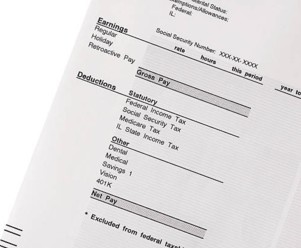Accessing and Understanding Your DGME Paystub
By Jaden Miller , August 13 2025
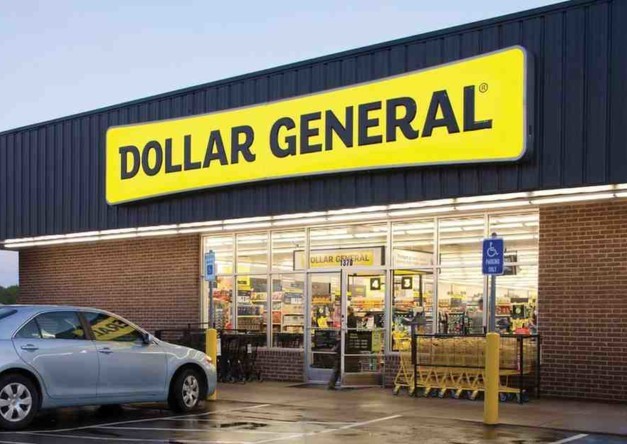
If you're a current or former Dollar General employee, you probably know how important your pay stub is. It’s especially helpful for paying bills, renting a place, or checking that your earnings are correct.
This shows that your pay stub isn’t just any document; it serves as proof of what you’ve earned. It shows what’s been deducted, and what ends up in your bank account.
For Dollar General employees, the main way to access these records is through the DGME paystub portal login. This secure online platform makes it easy to view, download, and even print your pay stubs whenever you need them.
In this guide, we’ll walk you through exactly how to use the portal as a current team member or a former employee. This will help you have control of your earnings.
Looking to create easy and accessible pay stubs immediately? Try using our professional paystub generator.
What Is the DGME Paystub Portal?
The DGME Paystub Portal is Dollar General’s secure online system that is designed to give employees easy access to their payroll. Through this portal, you can check all of your work-related information. Now, you don’t have to wait for paper pay slips or call HR for your pay details. This portal lets you view and download your pay stubs anytime.
It allows you to check your work schedules, review your benefits, and update payroll settings. This can be information relating to your direct deposit details. You can also access important tax documents like your W-2s.
Both current and former employees can use the portal. However, if you’re a former employee, it’s limited for you. You may not be able to access it anymore after a certain period after leaving the company. This portal ensures that you can still retrieve any of your important records. You don’t have to go through any complicated process to request your pay stub.
The portal uses your login credentials and encryption to protect all your personal information. Therefore, you can only access it if you’re an authorized user and can view your payroll and tax data. With this, employees have a convenient and safe place to manage their work and payment information.
How to Access Your DGME Pay Stub as a Current Employee
Accessing your Dollar General portal only requires following these easy steps:
-
Visit the DGME Paystub Portal
Start by going to the official DGME Paystub login website, where all your payroll details are stored. Make sure you’re using the correct link, and avoid the pages that are fake or unofficial, as they can put your personal data at risk. Once you’re sure it’s the right one, it is advisable for you to bookmark it. This is so you can return quickly in the future without searching.
-
Log In or Create an Account
You can log in using your Employee ID, initials, and password if you already have an account. If it’s your first time, you’ll need to register. While you’re registering, you’ll be asked to enter your Employee ID (EID). It will also require the last four digits of your Social Security Number and your date of birth. Next, create a secure PIN or password. Make sure it's strong enough to protect your payroll information.
-
Find Your Pay Stub
Once logged in, look for the tab labeled “Earnings” or “Pay Stubs.” On the portal, you’ll see that all your pay records are listed by their pay period. So you can find the one you want to view. You’ll be able to open it, download it as a PDF, or print it for your records.
-
Manage Your Payroll Preferences
While you’re on the portal, take a moment to review your payroll settings. You can update your direct deposit details if you change bank accounts. This ensures your contact info is correct. That way, you’ll get important updates. It’s a good habit to double-check these settings whenever something major happens. For example, when changing your address, getting married, or changing your bank.
How to Access DGME Pay Stubs as a Former Employee
You can still get your pay stubs if you’ve left Dollar General, but still need them. There are a few ways you can do it, although the process can depend on how long you worked there.
If your login details for the DGME portal still work, you can try signing in using the normal employee link. In some cases, access to the portal can still be active for a short period after you leave. So you can just check it before you try other options.
If the online access doesn’t work, you can contact Payroll Services, the HR department or your employer directly. They’ll confirm if you were truly an employee and then send copies of your pay stubs. You can find their phone number or email on Dollar General's official website.
Another option is to visit your former store manager, especially if you still live near your old store. They can either print your pay stubs or point you in the right direction.
It’s advisable to always download and store copies of your pay stubs before your last day of work. This saves you the stress of trying to track them down later. It also ensures you have proof of your earnings for taxes, loans, or personal records.
Pro Tip: Need instant pay stubs to apply for a loan, rent an apartment, or for any other reason? Our Paystubs Generator has you covered. You only need to enter your employee information, and you’re good to go.
Troubleshooting and Tips
Ensure you’re extra careful while checking your pay stubs online. You need to follow certain troubleshooting tips so that it can be easy for you:
-
Password: If you can’t remember your DGME paystub portal login password, use the “Forgot Password” link on the login page. Follow the instructions to reset your password. You can use your registered email or phone number to do this.
-
Security Tips: Don’t share your login details with anyone. Make sure you always log in through a secure, private internet connection.
-
Backups: Store both physical and digital copies of your important documents. This means you can still access your records if the online portal is down.
Also read: Steps To Log in to Your Workbrain CVS.
Final Thoughts
Keeping track of your pay stubs is actually not just about knowing what you’ve earned. It is about making sure everything adds up correctly and that you’re being paid correctly. As an employee, try to review your digital pay stubs regularly so that you can find any errors early. The DGME portal has made it simple for you, so you need to utilize it properly. Accessing your pay information has never been easier.
Accurate and current pay stubs help you track your income and check deductions. Our Pay Stub Creator generates clear and professional pay stubs and helps you prevent any pay issues. Misunderstandings may occur relating to your pay information. We ensure your payroll info is easy to access, accurate, and stress-free.
Similar Articles
We’ve helped numerous individuals and businesses create professional documents! Create yours today!